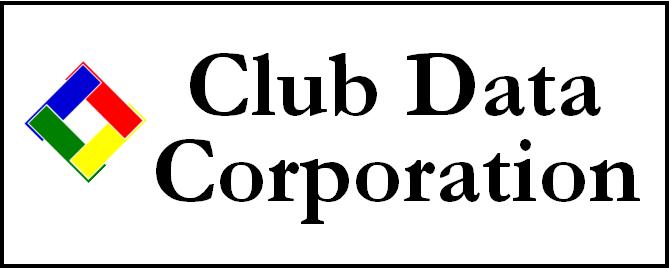
Office: 952-941-0855
Online "Distance Learning"
How does it work?
The concept uses remote control software and a direct computer-to-computer connection over the Internet. We host the session on one of our computers in our office and send you an email invitation to the training session. The email invitation allows you to connect securely to our computer from yours -- it's almost always configuration-free -- all you have to do is click on a link in the email to establish the connection. We also use the telephone to talk with you during the session, although some people also uses the online "chat" window, too. It's very convenient and if you have a fast DSL or broadband Internet connection, it's incredibly effective.
Do I need special software?
No, but you do need an Internet connection and an Internet browser. If you have a computer that you use on the Internet now, you're all set to go.
When is the training available?
Training is available during our normal office hours, typically Monday-Friday, 8:00 a.m. through 5:00 p.m. Training is not available on weekends, holidays or after-hours.
Can I take the training from my home?
Certainly, as long as it's okay with your boss!
Can I use my own club's data?
Yes, but we'll need to have a copy of it in our hands a day or two in advance so that we can load it onto our computer in preparation for your training session. You'd have to make a backup and send or email it to us about a week prior to your session date or upload it to your personal FTP area on our server.Is there a cost?
Yes, our standard hourly fees apply to training sessions conducted either here in our office or on-line via the Internet. "Training" is quite a different issue from the "support" which is covered in your ongoing software support plan. One of the benefits of on-line training is that you avoid the cost of travel and lodging. Another benefit is that the training is specific to the tasks you need. But the real question is how much does it cost you when your employees have to learn by trial-and-error, on the job?
How do I schedule a session?
Send us an email or call us to arrange a session. We both need to reserve time for your session on our respective calendars. Phone: 952-941-0855 or send an email to: forsales@clubdata.com
Remote Control Software
There are many companies that provide remote control software products for the Internet, and we've tried several. We use it in our office not only to provide online training sessions, but for connecting to our own computers when the need arises and we're out of the office. Here are some links to some companies that create really terrific remote control tools. All of these companies provide a free trial period and after that, a low monthly or annual fee:
If you're a techie and don't want to pay the monthly or annual fees, you can try the following links. We have also used these products and find them absolutely terrific once they are configured -- and it's not hard to set them up, either!